In this part should be the explanation of SQLite and what it is… but I don’t feel like explaining this today, so I’m skipping this step.
And after the explanation of what is SQLite, now we are using it in an example with C# on UWP.
Before starting we need to download the SQLite reference from the official page, https://www.sqlite.org/download.html.
Once downloaded and installed, we need the references on the app

After this we need to make an internal reference on Nuget (don’t ask, I just mash up some examples and it worked fine) . Make a search of “SQLite-PCL” and install this package.
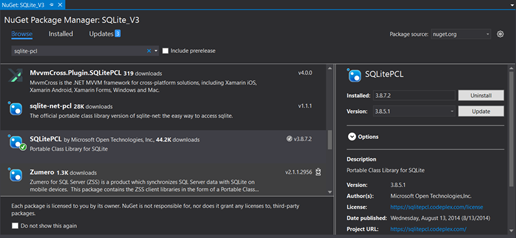
After this, you need to add the library on the project you are working on.
using SQLitePCL;
Once this is done, it should be easy to implement the creation of a table
public
void createTable()
{
using (var connection = new
SQLiteConnection(“Storage.db”))
{
using (var statement = connection.Prepare(@”CREATE TABLE IF NOT EXISTS Student (
ID INT(10),
NAME NVARCHAR(50),
CGPA NVARCHAR(10));”))
{
statement.Step();
}
}
}
And this is the first example of SQLite on UWP.